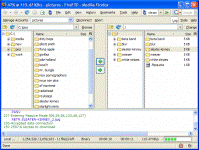 FireFTP If you use firefox, or if you needed one more reason to consider switching, my top pick is FireFTP. After the latest round of upgrades it now support SFTP, compression, and while somewhat hidden even FXP (server to server transfer). Other advanced features include directory comparison, syncing directories while navigating, SSL encryption, search/filtering, integrity checks, remote editing, drag & drop, file hashing, and more. With this robust feature set, its ease of use, and browser integration FireFTP should now serve the needs of all but the heaviest power user needs and is quickly becoming one of my favorite FTP clients. FireFTP If you use firefox, or if you needed one more reason to consider switching, my top pick is FireFTP. After the latest round of upgrades it now support SFTP, compression, and while somewhat hidden even FXP (server to server transfer). Other advanced features include directory comparison, syncing directories while navigating, SSL encryption, search/filtering, integrity checks, remote editing, drag & drop, file hashing, and more. With this robust feature set, its ease of use, and browser integration FireFTP should now serve the needs of all but the heaviest power user needs and is quickly becoming one of my favorite FTP clients.
If you use a browser other than Firefox or require advanced functionality not found in FireFTP then one of these great standalone applications should meet your needs.
Cyberduck. For MacOS users a reader has suggested Cyberduck. Cyberduck is an open source FTP, SFTP, WebDAV and Amazon S3 browser licenced under the GPL with an easy to use interface, integration with external editors and support for many Mac OS X system technologies such as Spotlight, Bonjour, QuickLook and the Keychain. I have not been able to test it but welcome any feedback and encourage alternative suggestions if you find them.
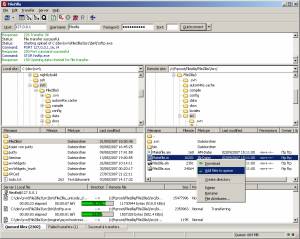 FileZilla. It is the darling of the OSS crowd and certainly does the job. Some users report that WS_FTP Pro (the commercial program) has lately become far too bloated, and instead they have turned to one of the capable and lightweight freeware applications. FileZilla seems to be their favourite. It is a very credible alternative to WS_FTP and has most of the features; it's lightweight in comparison but in my book that is often better. It uses a simple layout based on a two-pane interface that looks a bit like the early versions of WS_FTP. But this simplicity is deceptive, it is actually quite a powerful product. There's a full-featured site manager, firewall and proxy support, SFTP, SSL and Kerberos GSS security, restart, drag 'n drop and a lot more. The only significant feature that's missing is site-to-site transfer, but that's probably of no importance to most users. What is of importance is that FileZilla is totally reliable and very easy to use. The new V3 of FileZilla adds support for Linux, Mac OS X and FreeBSD. FileZilla. It is the darling of the OSS crowd and certainly does the job. Some users report that WS_FTP Pro (the commercial program) has lately become far too bloated, and instead they have turned to one of the capable and lightweight freeware applications. FileZilla seems to be their favourite. It is a very credible alternative to WS_FTP and has most of the features; it's lightweight in comparison but in my book that is often better. It uses a simple layout based on a two-pane interface that looks a bit like the early versions of WS_FTP. But this simplicity is deceptive, it is actually quite a powerful product. There's a full-featured site manager, firewall and proxy support, SFTP, SSL and Kerberos GSS security, restart, drag 'n drop and a lot more. The only significant feature that's missing is site-to-site transfer, but that's probably of no importance to most users. What is of importance is that FileZilla is totally reliable and very easy to use. The new V3 of FileZilla adds support for Linux, Mac OS X and FreeBSD.
There's also a free FileZilla FTP server which I haven't used but I hear that it's just as good as the client.There is now a 3PD (3rd-party developer) portable version of FileZilla that has various uses, including being able to place it on a flash drive and take it with you for a no-install (anonymous) use on any PC.
Tunnelier is reported by a contributor as a much better proposition than FileZilla for SFTP. It's a fast SSH client with a basic FTP client strapped on. The main reason for using it is that over SFTP it's many times quicker than FileZilla, which is vital when you are sending 200mb video files.
WinSCP will suit if you want a SCP (secure copy) client for Windows that uses SSH and offers a rich feature set. It includes a built-in terminal, it can launch Putty directly, allows remote file editing, direct transfer and transfer queuing, and has the ability to limit download speed rates.
CoreFTP LE is my tip because it worked for me when others didn't. This is the Lite version of the commercial product; it has an annoying nag screen on start-up, though, that might put you off. CoreFTP could be the one for you if you need to log on to a site that gives problems, and it also has a massive feature set. Its strength is probably the ease of use for such a powerful app.
CoreFTP has four particular strengths:
1. It has the best tricky-site access ability of any FTP client I've used.
2. It has an excellent GUI that makes it outstandingly easy to use.
3. It has a massive feature set that somehow doesn't slow it down.
4. It has good on-screen real-time logging, which not all clients have.
There are sites - especially those with extra security, where it takes about 8 seconds to connect - that cause some FTP clients insurmountable problems; CoreFTP will get you in. I couldn't log on to one site at all with WS_FTP and some of the others, but this one did the trick. The neat on-screen log display also lets you know what's happening if you have problems. You can force-view invisible files, like htaccess. The chmod feature is useful, you can set your directory and file permissions with a very clear interface; ditto the clear and fast site manager. There's a nice one-click reconnect to the last site in use. Navigating to different drives is tricky, though, in Core - so if you have a stack of hard drives that you work from, you should keep this in mind - FileZilla is better here.
Here is a feature list: HIPAA compliance, SFTP/ SSH, SSL/ TLS, FTP/ HTTP/ SOCKS proxy, IDN, drag 'n drop, site manager, session manager, queue manager, custom screens, bandwidthcontrol, caching, auto-transfer, retry/resume, auto-reconnect options, auto S/key,  remote file-searching, advanced directory listings, start/stop/resume of transfers, full recursive chmod, browser integration, site to site transfers, file viewing and editing, firewall support, custom commands, FTP URL parsing, command line transfers, filters. This should be enough for most people. If not, upgrade to the $25 Pro version that that has custom sounds, two-way encryption, ping and traceroute, and more. remote file-searching, advanced directory listings, start/stop/resume of transfers, full recursive chmod, browser integration, site to site transfers, file viewing and editing, firewall support, custom commands, FTP URL parsing, command line transfers, filters. This should be enough for most people. If not, upgrade to the $25 Pro version that that has custom sounds, two-way encryption, ping and traceroute, and more.
Core also do a useful-looking Micro FTP Server which can be installed on PCs and used for PC-to-PC transfers. I'm looking forward to trialling this.
|