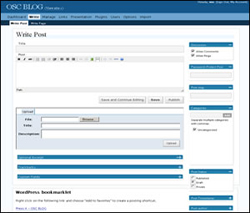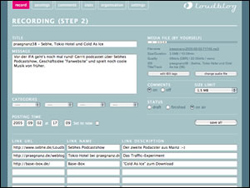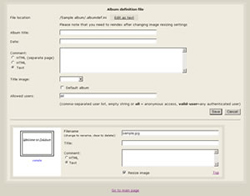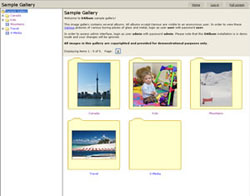|
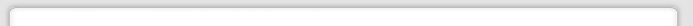 |
| |
Web Applications
|
|
|
Wiki, Blog, Photo Album, Podcasting
Communicate, Collaborate, Share
Blog hosting, podcasting, wiki hosting, and online photo sharing. Concentric has selected the most popular applications on the internet and makes it a snap to get you up and running. Mix and match these and others to get just what you need. Our Professional Services team is available to make installation easy - and we provide training on all applications. Or you can do it yourself if you like. All applications are available with any Web hosting plan.
|
Blogging
Blogging is fast becoming the "de facto" standard in communication today. The Tech Ninjas blog features RSS syndicated content feeds so that others can find your latest information. Communicate instantly without worrying about spam or email lists.
Blog Hosting with WordPress
WordPress blogs are the standard by which blog applications are measured. WordPress has a focus on aesthetics, web standards, and superb usability. You can focus on your message and let WordPress do the rest.
What is a Blog?
"Blog" is an abbreviated version of "weblog" which is used to describe a web site with an ongoing chronicle of information. A blog is generally updated frequently and features journal-type editorial or news with links to articles or other web sites. Blogs range from personal to political to corporate, and may be narrow or broad. Blogs have wide appeal encompassing business and marketing communications, clubs, hobbies, and personal topics.
Uses
- Share your knowledge and experience with others
- Build personal relationships with customers in discussions and forums
- Provide tips, insights, and product information
- Get feedback on your ideas, products, or editorial content
WordPress Features
- Full standards compliance
- Cross-blog communication tools
- Full user registration
- Password protected posts
- RSS Syndication Feeds
 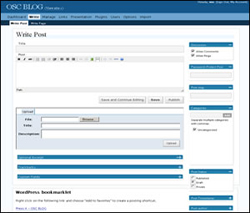
Want some help with installation?
Professional Services is available to make installation easy and provide training on all applications.
Use Professional Services to:
- Set-up your web site hosting, users, and email for new accounts
- Install and configure the podcast application
- Train you, so that you can expertly use the podcast application
|
Podcasting
The Tech Ninjas Podcasting application allows you to take advantage of the next wave of media distribution. Using the latest formats, podcasts have quickly grown to become a "killer app," with millions of "channels" of content available.
About Loudblog Podcasting
Loudblog is a sleek, easy-to-use application for publishing media content on the Internet. Loudblog automatically generates a "skinnable" website and an RSS-Feed for podcasting.
There are a variety of ways to create a podcast: Upload files via your browser, use a FTP client, or get files directly from the web. Note that it is important that you have permission to publish files from other sources on your site. You can also reference music files on other web sites. Then create your broadcasts and cast it to the Internet.
So what is a Podcast?
A podcast is similar to a blog, but instead of reading your content on a screen, your subscribers listen to your latest broadcast on their computer or portable music device. The podcasting format was created in 2004 by Apple for the iPod (hence the term "podcast"), but now it is available for any computer or portable device. Create podcasts using our Loudblog application and then have users or fans "subscribe" to your podcast. Or, they can go directly to your site to see your podcast. By creating podcasts in conjunction with your blog and an RSS stream, your subscribers receive new podcasts instantly.
Podcast Uses
- Share your music with your fans
- Create music-news programming
- Broadcast seminar sessions
- MP3 books
- Video training and education
Loudblog Features
- Full standards compliance
- iTunes-ready RSS feed
- Local or remote media files
- Identify your songs using ID3 tagging
- Customizable templates (skins)
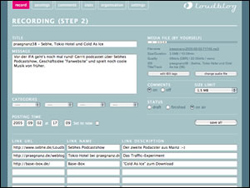 
Want some help with installation?
Professional Services is available to make installation easy and provide training on all applications.
Use Professional Services to:
- Set-up your web site hosting, users, and email for new accounts
- Install and configure the podcast application
- Train you, so that you can expertly use the podcast application
|
Photo Album
Online Photo Album allows you to share your photos with others over the Internet.
About Online Photo Album
Simply upload and organize your photos in easy-to-view online photo albums. Set-up is simple and highly customizable. You can even restrict access to your photo albums by enabling password protection. Features include slide shows, image comments, and support for video and PDF files.
With powerful features such as the ability to organize your photos into albums and themes, or to automatically create small preview images, online photo sharing has become one of the more popular applications on the Internet.
Uses
- Personal and family online photo albums
- Photo sharing for clubs and non-profit organizations
- Share marketing collateral, photos, and PDFs with customers
- Real estate marketing
- Online art galleries
Features
- Operates similar to Windows Explorer
- Scale large images to automatically fit
- Automatically creates thumbnail previews
- Password protect albums to allow only certain users to view
- Create slideshows
- Add comments to images
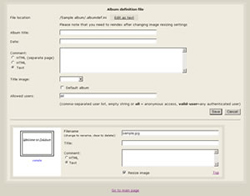 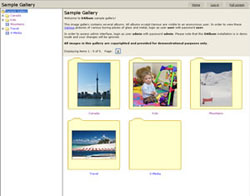
Want some help with installation?
Professional Services is available to make installation easy and provide training on all applications.
Use Professional Services to:
- Set-up your web site hosting, users, and email for new accounts
- Install and configure the podcast application
- Train you, so that you can expertly use the podcast application
|
Wiki Hosting
Get your team on the same page with an Tech Ninjas Wiki. A Wiki is an easy-to-use collaboration tool allowing simple participation by all team members. Wikis simplify editing and keep a history of changes so you can always go back and update without the fear of losing valuable information. Mediawiki is an industry leading Wiki tool.
About Mediawiki
The Tech Ninjas Wiki features the popular Mediawiki. Mediawiki was originally created for the hugely successful Wikipedia project, an online encyclopedia. It was later made available to the general public. Since then it has grown to become one of the more popular Wikis available.
What is a Wiki?
A Wiki is an application that allows users to freely create and edit Web page content using any Web browser. Wikis have a simple syntax for creating and organizing pages and creating cross links between pages "on the fly." The Wiki markup language allows non-technical people to create easy-to-use web pages and collaborative content management. Wikis also allow users to upload files, thus acting as an information repository and directory.
Wiki Uses
- Team and project collaboration
- Knowledge base
- Documentation repository and control
- Project management
- Scheduling and resource management
- Simple page creation and editing
- File uploading
- Site organization and table of contents tools
- Keep document history with recovery
- Automatically creates printable pages
- Built-in document search
 
Want some help with installation?
Professional Services is available to make installation easy and provide training on all applications.
Use Professional Services to:
- Set-up your web site hosting, users, and email for new accounts
- Install and configure the podcast application
- Train you, so that you can expertly use the podcast application
|
| Add-Ons |
Service Fee |
| Private Domain Registration |
$ 8.95/year |
| Email boxes |
$ 1 per Addt'l email box / month |
| Disk space |
$ 0.10 per MB / month |
| Web Site Traffic |
$1 per GB / month |
| Domain Hosting |
See Domain Pricing |
| Domain Aliases |
$ 2.00 per Alias |
| Resource Units |
$ 1.00 per 5000 Resource Units |
| Premium Junk Mail Filters |
$ 2.00 per user / month |
| Local Dial Access (1,100 + POPs) |
$ 19.95 / month |
| 800 Roaming Dial Access |
$ .10 / minute |
| |
|
| |
| |
|
|
 |
|
|